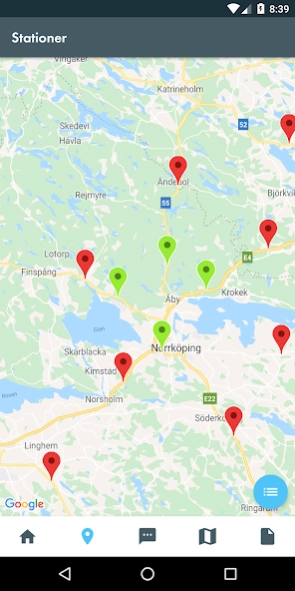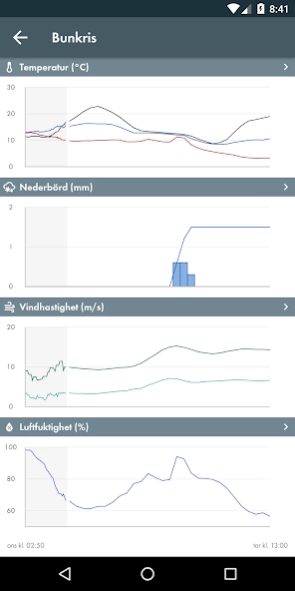SMHI VinterVäg 3.0.12
Free Version
Publisher Description
SMHI VinterVäg - SMHI Winter Road is the app for you who have SMHI's winter road service
SMHI Winter Road is a weather application specially designed for professional players who subscribe to SMHI's winter road service. To be able to log in and take advantage of all the functions, you need to have a valid user account for wintervag.smhi.se, it is the same login information for the web as for the app.
To learn more about SMHI's winter road service, visit: https://www.smhi.se/professionella-tjanster/professionella-tjanster/vag-och-spar/smhi-vintervaghallning-fa-standig-koll-pa -vaglaget-1.1635
or contact: Claes Kempe, claes.kempe@smhi.se.
The app includes:
• Text predictions
• SMHI's official warnings
• Point forecasts for the weather stations located in your immediate area and here you get forecasts for surface temperature, dew point, rainfall and wind
• Location forecasts in tabular form up to 10 days
• Radar images
• Satellite images
• Forecast maps
• Anti-slip map
• Logbook
The app requires Android 5.1.0 or later.
About SMHI VinterVäg
SMHI VinterVäg is a free app for Android published in the Astronomy list of apps, part of Home & Hobby.
The company that develops SMHI VinterVäg is SMHI Professional Services. The latest version released by its developer is 3.0.12.
To install SMHI VinterVäg on your Android device, just click the green Continue To App button above to start the installation process. The app is listed on our website since 2023-10-25 and was downloaded 1 times. We have already checked if the download link is safe, however for your own protection we recommend that you scan the downloaded app with your antivirus. Your antivirus may detect the SMHI VinterVäg as malware as malware if the download link to se.agriprim.vintervaghallning_smhi is broken.
How to install SMHI VinterVäg on your Android device:
- Click on the Continue To App button on our website. This will redirect you to Google Play.
- Once the SMHI VinterVäg is shown in the Google Play listing of your Android device, you can start its download and installation. Tap on the Install button located below the search bar and to the right of the app icon.
- A pop-up window with the permissions required by SMHI VinterVäg will be shown. Click on Accept to continue the process.
- SMHI VinterVäg will be downloaded onto your device, displaying a progress. Once the download completes, the installation will start and you'll get a notification after the installation is finished.